Step 1. Create a folder structure
The first thing we need to do is create a structure to handle all the email that we will be dealing with. I have a very simple structure, because anything too complex becomes convoluted quickly. I try to use an email system that has a good search function. This will reduce the number of folders that are needed. I have slightly different structures for work and personal. At work, because I have Outlook and it has a very basic search function, I have 3 main folders. I have laid out the structure below.
- Inbox
- > 2 minutes
- Waiting
- Reference
- Direct Team
- Projects (can have multiples if you have more than a few projects)
- zArchive

In my personal email i have a much simpler structure. I use Google so this will vary slightly for other programs. Google preforms triage my email based on my previous usage, and this makes things much easier. It is currently broken up in to 3 sections.
- Important and Unread
- Starred
- Everything Else
With this in mind consider how you would like to structure your email. However, please do not have more than 7 folders. You don't need more than this. If you think you do, ask yourself if you would be able to find it in the Reference folder. Also depending on the system you are using you may need another folder called Old Email. We will get in to this in the next section.
Step 2. Dump mail < 3 months into an "Old Email" folder
The next thing we are going to address is the number of email that we have to deal with. We want to deal with only the most recent and relevant emails. To accomplish this put everything that is over 3 month old into the Old email folder or archive it. I know some of you are saying "but what if I need this email later". If you haven't look at new mail in over 3 months odds are good you probably won't need it. Even though you will probably never need it, we are going to keep these emails. If you have a good search function built in to your email, say you're using Gmail, you can search for the mail in the future if you really needed it.
Step 3. Use the GTD template to process inbox
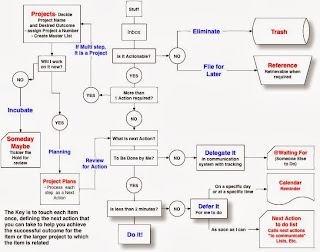 The next step will be to follow the GTD template to go thorough all of the remaining mail. Keep going until you finish every email.
The next step will be to follow the GTD template to go thorough all of the remaining mail. Keep going until you finish every email.Step 3.1 Unsubscribe from all junk emails distributors.As part of this process, also make sure to unsubscribe from as much junk mail as you can. If you haven't read the last three monthly newsletters then you probably won't. Unsubscribe right there. If it is something that is of great interest to you then put in your pocket.
Now you have finished going through all your email and you have had a chance to bask in the glory of completing such a daunting task. Congratulations!
The next part will be a defining moment in your email life. As the first email comes in you will have to make a choice whether you check your email 3-4 times a day or if it is something you will obsess over. Either way is fine, just do what fits you best. If you would like to check email less often but stay caught up I would recommend adding a task to your Asana list so it will become habitual.
I hope this will help you tackle your email management issue.
To your Success

No comments:
Post a Comment